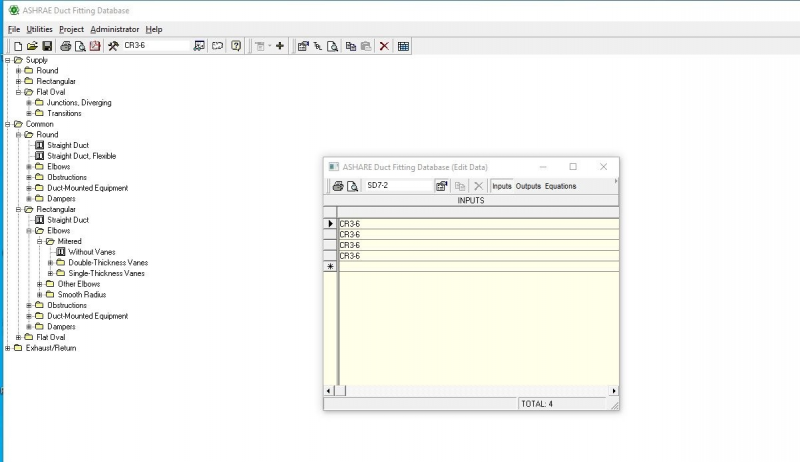Install the app
How to install the app on iOS
Follow along with the video below to see how to install our site as a web app on your home screen.
Note: This feature may not be available in some browsers.
You are using an out of date browser. It may not display this or other websites correctly.
You should upgrade or use an alternative browser.
You should upgrade or use an alternative browser.
Cần giúp phần mềm ashrae duct fitting database tải về lại trắng xóa không có bảng dữ liệu nhập
- Bắt đầu Nguyenhuuanh
- Ngày bắt đầu
khushnuma123
Thành Viên [LV 0]
It seems like you're experiencing an issue with the downloaded ASHRAE duct fitting database software, where the input data table appears to be blank or empty. This could be due to various reasons, including a potential error during the download or installation process, compatibility issues with your operating system, or missing data files.
To troubleshoot this issue, you can try the following steps:
To troubleshoot this issue, you can try the following steps:
- Check Installation : Ensure that the software was downloaded and installed correctly. Double-check the installation instructions provided by ASHRAE to make sure all steps were followed accurately.
- Compatibility : Verify if the software is compatible with your operating system. Some software may not work properly on certain versions of Windows, macOS, or Linux. Check the system requirements provided by ASHRAE to confirm compatibility.
- Data Files : Make sure that all necessary data files required for the software to function properly are present and accessible. Sometimes, data files may not be downloaded or installed correctly, leading to an empty input data table. Re-download the software or data files if necessary.
- Update Software : Check if there are any updates or patches available for the software. Updating to the latest version may resolve any known issues or bugs that could be causing the input data table to appear blank.
- Contact Support : If the issue persists, consider reaching out to ASHRAE's technical support team or consulting their documentation for troubleshooting assistance. They may be able to provide specific guidance tailored to the software you're using.